Heartland Payment Systems for Virtuemart Plugin Documentation
Installation
- Log in to your Joomla website's admin area
- Go to Extensions > Manage > Install
- To install on your site, drag and drop the Heartland Payment Systems for Virtuemart Plugin zip file that you downloaded after purchase. Or, click the "Or browse for file" button and click and upload the file from your local computer directory where you placed it after downloading.
Setup and Configuration
- Go to VirtueMart > Payment Methods
- Click on "New"
- Enter the necessary data in the Payment Method Information fields. Make sure you select "VM Payment - Heartland Gateway" from the Payment Method dropdown menu.
- Click the Configuration tab
- Enter the necessary information in the Configuration fields (see settings descriptions below for further details)
- Click Save
Settings
Heartland Production Parameters
- Public Key: Enter your Public Key from HPS (Heartland Payment Systems) here*
- Secret Key: Enter your Secret Key from HPS here*
- Secure Post: If you have SSL enabled on your site, choose Yes (RECOMMENDED). Otherwise, leave it at No.
Heartland Sandbox Parameters
- Use Sandbox: If you wish to use the HPS gateway in sandbox mode for testing purposes, set to Yes. Otherwise, keep it at no for production mode.
- Public Key: Enter your sandbox Public Key from HPS (Heartland Payment Systems) here*
- Secret Key: Enter your sandbox Secret Key from HPS here*
Heartland Parameters
Credit Cards: Choose the credit cards you'd like to accept for customer payment. Available options are Visa, MasterCard, American Express, Discover, Diners Club, and JCB.
Order Status Parameters
- Order Status for Approved Payments: Select the order status to which the order is set upon a successful credit/debit card transaction. If you're selling downloadable products, select the status which enables the download.
- Transaction Declined: Select the order status to which the order is set upon a declined credit/debit card transaction.
- Transaction Held for Review: Select the order status to which the order is set when HPS determines the transaction is suspicious and holds the transaction for your review.
Templating
- Logos: If you want to display the logos of the types of credit cards you accept, you can select them there. Initially, this field will be empty. To select card images from which you can choose to display on the front end during checkout, upload the images or icons to the following directory: /images/virtuemart/payment.
- CVV Images: If you want to display an image to the tool tip, "What is CVV," which is displayed during checkout, first add an image to the following directory: /images/virtuemart/payment. Then, select that particular image from the dropdown menu.
Optional Parameters
- Discount or Fee per Transaction: If you would like to offer a flat rate discount per each transaction, then enter a negative number. If you want to add a flat rate fee per each transaction, then enter a positive number.
- Discount or Fee per Total Amount: If you would like to offer a percentage-based discount per each transaction, then enter a negative number. If you want to add a percentage-based fee per each transaction, then enter a positive number.
- Tax: If you would like to apply tax to the fee you set in either of the above fields, then select the amount here.
- Debug: If set to yes, then errors are displayed on the front end for debugging purposes.
- Log: If set to yes, then all transactional data is recorded in the log file on the server.
*You must obtain Production and Sandbox public key and secret key information from your account at Heartland Payment Systems.
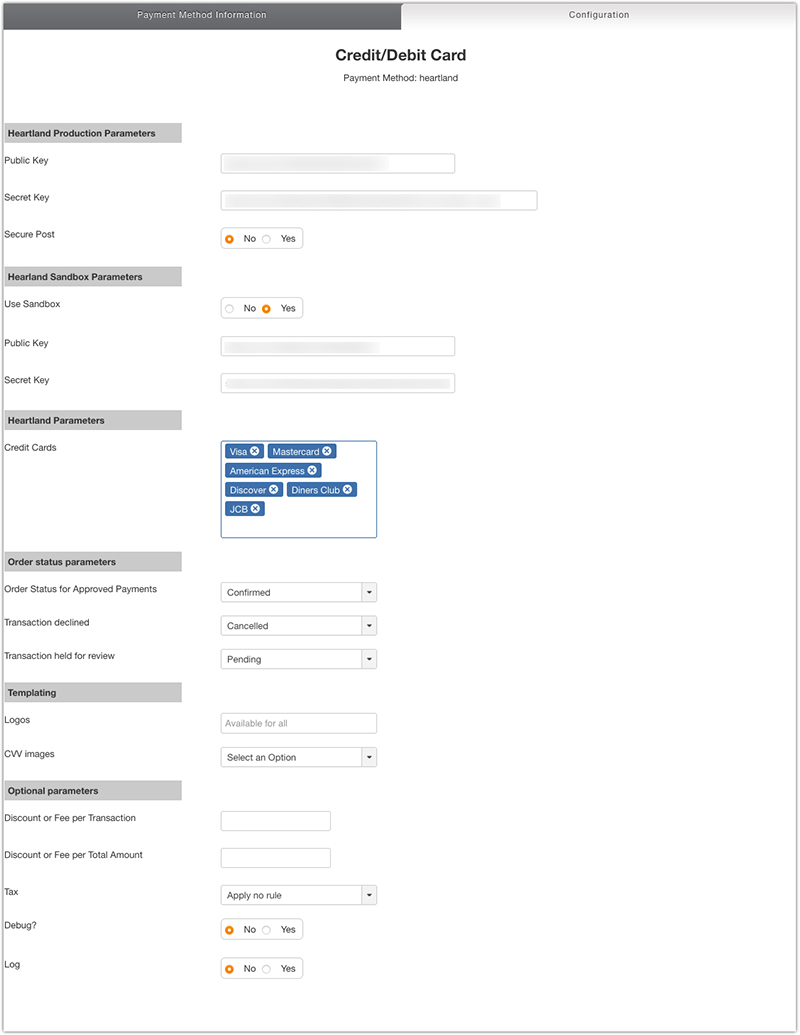
Go back to the Heartland Payment Systems for VirtueMart plugin page

